 |
 |
|
|
Philips Pronto NG Family File Area
|
|
 |
|

10/10/25 - It’s been so long since we’ve last seen you!
10/24/22 - In searching for the perfect day, Timmy discovers something unexpected!
9/04/22 - That childhood favorite is back in a new Timmy video.
7/31/22 - It’s time for my second new Just Like Timmy video!
7/12/22 - Why not check out my new YouTube animation channel, Just Like Timmy!
|
|
 |
|

The following page was printed from remotecentral.com:
 | Files > Philips Pronto NG |
File Area Index
| |
|
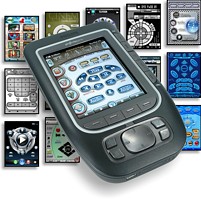
Welcome to the Philips Pronto NG TSU3000 & TSU3500, ProntoPro NG TSU7000 & TSU7500, Marantz RC5400 and RC9500 File Area
In this section you'll find a large collection of files contributed by fellow remote control users for the Pronto NG and ProntoPro NG series of remotes. There's discrete IR codes, button and bitmap galleries, device setups, complete system configurations, programming utilities and more. Most files will be presented in PCF format, which can be used with the ProntoEdit NG, ProntoProEdit NG and Wizz.it programs, all available for download from this website.
When hunting for files, note that a similar model to your own is often just as good as an exact match. For answers to common questions, check out the Pronto NG FAQ.
 |
Our large database of individual device setups complete with infrared codes and button layouts! |
 |
A collection of 16-shade black & white and 16-bit full color PCF files packed with devices, codes, macros, buttons and bitmaps! |
 |
This section contains items used to help build your own PCF files, such as bitmaps, television logos, gallery files, games, ready-to-use layouts and much more. |
 |
In this section you'll find the ProntoEdit NG, ProntoProEdit NG and Wizz.it editing programs, plus original manuals and firmware. |
 |
Trying to make the most of your remote? Find programs created to help you work with PCF files and infrared codes, plus other helpful documents. |
|
Yesterday's top downloads:
| 1. | Wizz.it 9 |
| 2. | Philips Pronto NG TSU3000 & RU950 Firmware Update v2.3.12 |
| 3. | Jon Linville's Device Icons |
| 4. | Philips Flat TV Discretes Television |
| 5. | Jukka Forss' TSU3000 |
| 6. | Andreas Besser's RU950 |
| 7. | MythTV HTPC Control using iMON-Pad |
| 8. | Brad Liston's Layout |
|
|
This area covers:
|
Also look for compatible content in:
|
Search Remote Central's Files
Share with the remote control community
by uploading a file to Remote Central!
|
|
|
|
|

